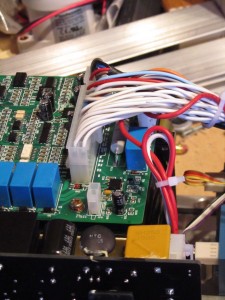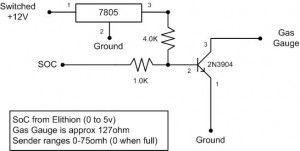Well, I can’t say I wasn’t warned. The Azure Dynamics controller was complaining quite a bit about a ground fault, and *some* GFCI outlets kept tripping. I guess I was willfully ignoring the problem.
The problem was brought to the foreground, as the home outlet decide to start complaining when I was charging at 6A. Not a good thing, and I didn’t want to start charging on non-GFCI outlets.
I consulted with a friend at work that just happens to know power supplies VERY well, and has a personal scope. I brought the car over, and we looked at the power going in and out of the charger. LOTS of noise on the ground line – on the order of 0.5A peak-to-peak at 50khz. Enough to trip a normal GFCI. Ok, so it is time to isolate the problem.
The kind people on the EVDL list (www.evdl.org) brought my attention to ground faults in the pack. Following this lead, I did some careful measurements and discovered that the high-power DC lines from the pack are leaking voltage to the car body. *sigh*
So, assuming that the cables are indeed the culprit, I need to replace them with something that can withstand 370v DC and 200A. Yup, gonna be fun.
At the very least, I get to move the power lines to different tubes from the control cables.