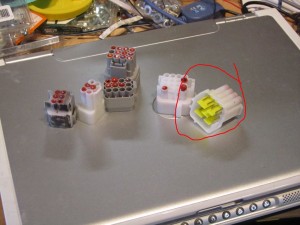Ok, so I got the cooling working – had to reseat the pump, as the o-ring has come loose somehow.
So I still have problems with the controller. However, no way to know what is up without the RS232 hookup. Well, I spent about 5 hours on Sunday getting the comm to work. Sort of. First off, the wires out of the controller are backwards. Secondly, the controller itself keeps getting confused.
Example: turn on the controller, listen to the RS232, status is ok. Spin the motor a bit, and the motor thinks it is in overtemp. Spin it again, and the overtemp goes away.
Example: motor speed is a 16-bit value. This value NEVER goes below 762.
Example: voltage is a 16-bit value. This value ranges from 700 to 20,000. Never stable.
Next stop is CANBus to see if that is any better.
So far, this controller is rating a C (or maybe C-). Or for those of the digital persuasion: 4/10.
Oh – and still haven’t gotten regen to work – no clue why not.